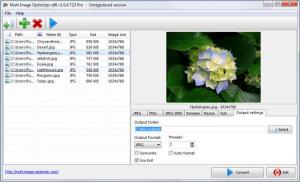Multi Image Optimizer
1.0.4.723
Size: 3.55 MB
Downloads: 3587
Platform: Windows (All Versions)
Let's suppose that you are very passionate about photography and, thus, you have a lot of photos stored on your computer. You may wish to upload these photos online, for sharing them with your friends, but unfortunately, they are too large and require resizing. In this situation, you would have to use Adobe Photoshop and resize them all, one by one. Or you could just use Multi Image Optimizer, a software for resizing many image files at the same time, using a single click.
This simple Windows program can resize, rename and even convert many image files and it supports a wide range of graphical formats. The user can add photos to the program's interface either by selecting more images at the same time or by importing complete image folders. This will allow him to save a lot of time. After importing the desired images, one can use the tabbed interface for configuring the renaming, resizing or conversion process.
Photos can be renamed using various rules, represented by parameters. Adding these rules is not a problem, not even for beginners, because each parameter is thoroughly explained. The user can add and combine more rules together. Images can be resized either by entering a percent of the original resolution or by entering a fixed resolution. In case one would like to increase the size of the photos, he can select one of the sampling methods offered by the application.
Besides renaming and resizing images, Multi Image Optimizer can also add some text to an image, which can stand as a watermark, for personalizing the photo and protecting it against unauthorized copying. The conversion process allows customizing the quality for each image format. Having made all these modifications, the user can start the conversion process by simply clicking on the Convert button. At this point, the edited images will be saved in the same folder as the original ones, without overwriting them.
Pros
It supports a wide range of image formats. Besides that, it can rename or resize photos using various settings. What's more, text watermarks can be added to images, for personalizing them. Furthermore, each conversion format has its own quality settings which can be adjusted.
Cons
The watermark feature is not so precise and it doesn't allow adding an image logo instead of text. Multi Image Optimizer is a simple and very useful program for resizing, renaming and converting many photos at the same time.
Multi Image Optimizer
1.0.4.723
Download
Multi Image Optimizer Awards

Multi Image Optimizer Editor’s Review Rating
Multi Image Optimizer has been reviewed by Jerome Johnston on 11 Apr 2012. Based on the user interface, features and complexity, Findmysoft has rated Multi Image Optimizer 4 out of 5 stars, naming it Excellent